
One of my friends works in an office for about 11 hours each day. Don’t ask me how she does it, she just does.
Needless to say, she suffers from back pain.
She tried all sorts of natural remedies, a couple of chiropractor sessions per week, walked more, lost weight, got into Yoga, and even dabbled in Jiu-Jitsu.
Yet she still had back pain. Until one day I told her she should consider changing her office chair.
I helped her to pick out this model, and three months later, the back pain was manageable, almost gone, plus her posture improved!
Besides, did you know that an average person spends the equivalent of 10 consecutive years sitting in their chair?
The best home office chairs for back pain help make these years as comfortable as possible.
So if the price tag seems too much, divide that by 10 years and calculate how much sitting comfortably costs you per day.
I’ll give you a hint: for the more expensive ergonomic chairs, it’s less than 50 cents/day!
TOP Office Chair Stores & Deals. Compare Prices & SAVE: .
Best Lumbar Support Office Chairs to Buy in 2024
Without further ado, here’s my favorite one below:
1. Herman Miller Embody – Best Chair for Back Pain Relief – TOP OF THE LINE

.
The back and seat cushions are comfortable and help with correct weight distribution, which means they can alleviate back pain caused by poor posture.
This is an ergonomic desk chair, so anatomically correct that it moves when you move. You even forget it’s there sometimes!
The one thing I would’ve liked to see is more sizes, though this one is quite adaptable.
Made in the USA, the Embody has a tilt limiter, a strong graphite base, and a frame, plus an adjustable arm and seat. Besides, its simple look makes it breathable.
Comfortable for upright seating or leaning backward, this model features a 12-year warranty.
However, it’s quite firm, which is great for people suffering from compressed discs or back pain, but might not be amazing for people who prefer softer chairs.
PROS
- Sturdy
- Ergonomic
- Comfortable
- Even weight distribution
- Breathable
- Convenient warranty
CONS
- Just one size
.
Summary: The Herman Miller Embody takes the pressure off your spine and helps with even weight distribution.
2. Raynor Ergohuman High Back
Best Chair For Lower Back Pain

.
The Raynor Ergohuman is one of the best chairs for lower back pain firstly because it has a back angle adjustment so you can choose the best recline position.
This takes the pressure off your spine, relieving lower back pain like that from sciatica.
Besides, the backrest, seat, and headrest are all adjustable and easily customizable for each individual user, meaning you can easily find the perfect position to minimize back pain.
Another plus for back pain sufferers is the contoured and adjustable lumbar support it offers.
With a synchro-tilt mechanism combined with the adjustable seat depth, Raynor Ergohuman’s model is quite supportive and improves posture.
While this model is better suited for tall people, you will like the black mesh construction that renders it breathable.
PROS
- Easy to adjust the recline
- Customizable
- Breathable mesh
- Contoured and adjustable lumbar support
- Supportive
- Improves posture
CONS
- Better for tall people
.
Summary: The RaynorErgohuman High Back offers great support and helps improve your posture.
3. Herman Miller Aeron – Top Ergonomic

.
This model was manufactured and released in the ‘90s, so it has a decade’s worth of happy customers.
With its mesh, Follicle suspension, breathable design, and curved backrest that accommodates the anatomical shape of your spine, the Aeron is the #1 ergonomic office chair.
Besides, it comes in three sizes which can easily be adjusted to fit everyone.
This is a solid and durable quality chair, that’s gained a lot of popularity over the years because the patented Kinemat tilt mechanism lets your whole body swivel naturally.
The PostureFit mechanism also supports your pelvis’s natural tendency to tilt forward and aligns your spine to your pelvis.
That way, you can maintain an anatomically-correct position and reduce back pain.
My only complaint about the Aeron is that the armrests don’t seem to adjust high enough for my needs.
PROS
- Breathable
- Accommodates anatomical spine shape
- Easy to adjust
- Solid
- Accommodates body’s natural movements
CONS
- Armrests could adjust higher
.
Summary: The Herman Miller Aeron accommodates the user’s anatomical shape and natural movements, thus proving to be ergonomic.
4. Modway Articulate Ergonomic
Best Value

.
The Modway Articulate has some great features, such as adjustable armrests to find that perfect position, with your arms slightly down when working at the computer.
Though the armrests don’t seem to go down far enough for some reviewers, you can easily adjust both the depth and back height.
In order to find your perfect position, take advantage of the chair’s ability to recline, with a safety locking function.
This is an affordable, user-friendly chair that even boasts 5 hooded caster wheels so you can roll with the chair over carpeted areas.
Made from breathable mesh and with a 360-degree swivel, Modway supports people up to 330 pounds.
However, the cushion seems sort of thin for intense, regular use.
PROS
- Adjustable Seat Height
- Reclines
- User-friendly
- Breathable
- Affordable
CONS
- Thin seat cushion
- Armrests could go lower
.
Summary: The Modway Articulate Ergonomic Mesh is easy to adjust, comfortable and affordable, though it could use more padding in the seating area.
5. TOPSKY Mesh Ergonomic Design Skeletal Back Synchronous Mechanism
Best Value

.
Another best-value chair, the TOPSKY features adjustable lumbar support, which makes it easy to customize.
Even the headrest can be adjusted in three different positions, and the armrests help you find an ergonomic position for when you’re working at the computer.
However, other ergonomic chairs for lower back pain offer more adjustments.
Design-wise, this is a user-friendly chair, made with high-density mesh that doesn’t allow you to sweat.
Besides, it supports a maximum weight of 330 pounds and even sports a hanger on the backrest!
With a 145° synchronous mechanism and position lock, the TOPSKY even allows you to recline.
However, the 1-year warranty shows that this is not a durable chair.
PROS
- Support of lumbar area
- 3-way adjustable headrest
- User-friendly
- Breathable
- Backrest hanger
- Reclines
CONS
- Not extremely durable
- Not the most adjustable
.
Summary: The TOPSKY offers good support, but could be more durable.
6. Ergonomic Mesh Computer Office Midback
Best Budget Office Chair (Under $200)

.
With an easy installation and with BIFIMA-certified parts, this BestMassage Mid-back Mesh office chair can support users up to 250 pounds.
Like all computer chairs, it has a wide seat, an adjustable height, and reclines to 135 degrees, so it’s a comfy model that prevents back pain.
I also like the triangle armrests that provide additional support, but they feel quite low, especially for tall people.
It is made with breathable mesh, this model sports a seat back curve that’s anatomically correct to the spine’s S-shape. Besides, nylon lumbar support is quite ergonomic.
With a heavy-duty metal base that’s quite resistant, this model swivels to 360 degrees so you can easily move around the office.
However, the chair itself is not that durable, and the seat is pretty firm.
PROS
- Easy to install
- BIFIMA-certified
- Wide seat
- Ergonomic backrest
- Great Support of lumbar area
CONS
- Low armrests
- Not that durable
- Firm seat
.
Summary: The BestMassage offers good support, though it’s not extremely durable.
7. KADIRYA High Back Bonded Leather
Best Executive Office Chair

.
This chair has a stylish, bonded leather design worthy of an executive office. Its high back makes this chair quite imposing, but also comfy.
Its soft-padded seat with a waterfall edge helps take the pressure off your hamstrings, which means you can use this chair for hours at a time.
Reclining at 120 degrees, this model allows you to relax throughout the day, but the levers for reclining feel a bit flimsy.
Besides, it is designed in a sort of weird way, so that even in an upright position, you’re reclining a bit backward. Shows them who’s boss, though, right?
On the other hand, its flip-up arms feel quite supportive of your arms and shoulders, and the 360-degree swivel allows you to move around in the office.
This is durable, stable, and BIFIMA-certified, with nylon casters and a heavy-duty nylon base that supports up to 250 pounds.
PROS
- Stylish
- Comfortable
- Reclines
- Supportive arms
- Durable
- Stable
CONS
- Reclines a bit backward
- Recline lever seems a bit flimsy
.
Summary: The KADIRYA High Back Bonded Leather Office Chair is a comfortable, supportive chair.
8. La-Z-Boy Delano Big & Tall Executive
Best Executive Chair For Big and Tall People
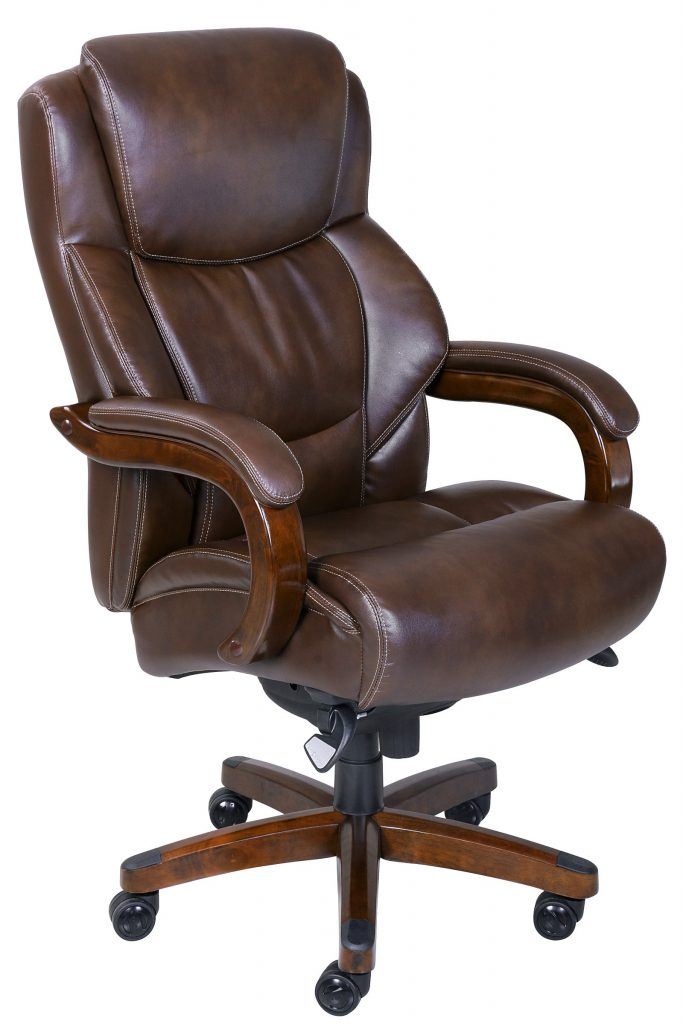
.
This chair has chestnut bonded leather upholstery that makes it look extremely elegant, especially in combination with the walnut-colored wood components.
Besides, this leather is quite supple and comfy, as well as easy to clean, though it makes the chair feel hot. And not hot in a good way.
Besides, the ComfortCore Plus features various layers of memory foam to provide extra cushioning with just the right degree of firmness.
However, some people might say the chair doesn’t feel as soft as they would like with so much extra padding.
The seat is wide, and the chair supports a maximum weight of up to 400 pounds.
You can perform height adjustments and tilt to make the chair feel more relaxed.
PROS
- Stylish
- Supple leather
- Firm chair
- Adjustable
- Reclines
CONS
- The leather gets very hot
.
Summary: The La-Z-Boy Delano Big & Tall Executive is elegant, but with so much padding and leather it gets hot quickly.
9. Steelcase Gesture – Best Computer Chair For Long Hours (If You Are Standing a Lot)

.
The Steelcase Gesture supports a wide range of technologies and postures, mimicking natural spine movements.
Its S-shape backrest contours your spine, while the armrests are placed toward the back so you can sit comfortably down.
In fact, the Gesture 360 arm moves just like your arms so that it can support your use of various technological devices.
On the other hand, some users would prefer an arm locking mechanism to stop them from swiveling.
The seat boasts soft edges for prolonged sitting and adaptive bolstering, with air pockets beneath the foam padding, for natural support.
This model allows you to adjust the seat and back so you can sit comfortably, and correct poor posture.
Besides, the Core Equalizer technology offers optimal lower back support whether you’re reclining or sitting upright.
PROS
- Futuristic look
- S-shape backrest that good posture
- Comfy seat
- Armrests allow you to use various devices
- Support of lumbar area
CONS
- No locking mechanism for armrests
- No headrest
.
Summary: The Steelcase Gesture is a futuristic-looking chair that’s comfortable and allows you to use various devices.
10. Argomax Black High Back Desk
For Sciatica Pain

.
The Argomax Office Chair is our top choice for sciatica pain sufferers because it’s ergonomic and has an easily adjustable headrest, backrest, and padded armrest.
As such, Argomax promotes the correct posture. Besides, the Smart Auto-adaptive Base allows the backrest to adjust accordingly to your weight.
The model is easy to adjust with just one lever, it tilts back to 135ᵒ and has a three-way lock mechanism.
The S-shaped backrest is anatomically correct, providing good support to your neck and back, thus easing sciatica pain.
Certified by BIFMA and SGS, it has a sturdy nylon and glass fiber frame, with a breathable mesh backrest.
The seat is padded with dense foam, which makes it firm enough to be comfortable if you have sciatica.
Besides, the waterfall edge is comfy for longer periods of time sitting down, but the armrests could be more adjustable.
PROS
- Easily adjustable headrest and backrest
- Promotes correct posture
- Reclines
- Ergonomic
- Supportive
- Sturdy
- Breathable
CONS
- Needs more adjustable arms
.
10. AmazonBasics High-Back Executive – Amazon Best Seller
(Amazon TOP Pick)

.
An affordable office chair, the AmazonBasics Executive swivel chair, back feels comfy enough and looks stylish.
Upholstered in bonded black leather and PVC, this model is easy to clean and smooth but makes you easily sweat if you don’t have the AC turned on.
The padded backrest and seat are quite comfy for prolonged hours of seating, while the 360-degree swivel with smooth-rolling casters allows you to move around the office easily.
Even with a 1-year limited warranty, it has a pretty long life, if you respect the 250 pounds maximum weight limit.
On the other hand, continuous use might make the chair squeak a bit. The backrest also reclines ever so slightly under your body weight, though this is said to promote a natural posture.
PROS
- Affordable
- Stylish
- Long-life
- Doesn’t let you lean forward
CONS
- Not a breathable upholstery
- Can become squeaky
.
Summary: The AmazonBasics High-Back looks great and has a long life, but might begin to squeak.
11. BestMassage

A stable, cushioned, this chair that rolls easily on carpets but isn’t exactly ergonomic. However, it’s comfortable to sit in for extended periods (long periods of time), but not great for people with lower back pain.
12. Steelcase Leap

.
A truly ergonomic chair, the Steelcase Leap is supportive and allows your spine to move in a natural manner, adjusting to your movements thanks to the patented LiveBack technology.
The only downside is that there’s little padding in the seat, so it’s not really comfy to sit for hours at a time.
13. Black PU Leather Ergonomic
 This chair sports good quality for the money, this model is generously padded and boasts a sturdy metal base. However, it leans back ever so slightly, and the leather upholstery feels sort of hot.
This chair sports good quality for the money, this model is generously padded and boasts a sturdy metal base. However, it leans back ever so slightly, and the leather upholstery feels sort of hot.
14. KADIRYA Ergonomic High Back Leather

Adjustable chair, with a swivel design and fine PU leather, the KADIRYA High Back Office Chair is another stylish chair.
15. Ikea MARKUS

A breathable chair with built-in lumbar support, IKEA Markus is a great gaming chair. On the other hand, it doesn’t sport a lot of adjustment options.
16. Poly and Bark Inverness Ergonomic Chair

An adjustable, breathable, and ergonomic office chair, the Poly and Bark office chair is versatile but rather big and heavy.
17. Serta Mid Back

Serta Office Chair features Air kinetic support of a lumber area and sports ergo layered body pillows, but there aren’t many adjustments it allows.
AmazonBasics MidBack Mesh Chair

Comfortable enough and with a padded seat, plus pneumatic seat height adjustable, this Amazon Basics Chair could support more weight.
18. Humanscale Freedom – Top Office Chair For Back and Neck Pain

.
Designed to fit 95% of the office population and with dynamic neck and head support during the recline, the Humanscale Freedom chair is great for back and neck pain.
However, it’s better for gaming, when you need to constantly recline.
18. Autonomous Ergo Chair 2
 Autonomous Ergo Chair 2.0 makes building a mobile office as easy as drawing in crayons. We’re used to seeing furniture companies going the extra mile to make sure their office and working-from-home products function well in real-world environments. In the past, companies like Ikea have been able to ensure their furniture can withstand crashing down the stairs. However, when a group of Swedish students from ETC Norwegian university created the ‘Autonomous Ergo Chair’ we all had to do a double-take.
Autonomous Ergo Chair 2.0 makes building a mobile office as easy as drawing in crayons. We’re used to seeing furniture companies going the extra mile to make sure their office and working-from-home products function well in real-world environments. In the past, companies like Ikea have been able to ensure their furniture can withstand crashing down the stairs. However, when a group of Swedish students from ETC Norwegian university created the ‘Autonomous Ergo Chair’ we all had to do a double-take.
First unveiled in 2010, the Autonomous Ergo Chair was essentially a regular office chair with a motor. It used three wheels to move around and even rolled along like a robot. According to the students it “traveled with precision and required no manual effort. The chair is in a state where it may be moved around with only a stick and arm movements” and was able to balance on one wheel.
Fast forward a few years and Swedish tech firm Future Motion has teamed up with the students to create a new version of the chair that is more advanced than before. The new version of the autonomous office chair is called the Autonomous Ergo Chair 2.0. As its name suggests, it has improved design and functionality. It has an improved operating system and an extra wheel for added stability. With the new advanced features, it will be able to balance on a single wheel while moving, make it easier to handle stairs, and even help you with your office work.
The new chair is already available in Europe and the USA and is powered by a rechargeable battery. So, the next time you find yourself at your ergonomic desk at the end of the day and need to squeeze in a quick trip to the bathroom, the chair will be waiting for you.
Best Office Chair for Degenerative Disc Disease
The working chair has been around forever and probably will continue to be used as a social (and even a workplace) focal point for the near future. It’s part of the furniture landscape, so there are countless choices out there, including lots of variants on the standard standing office chair. But which is best for people who suffer from degenerative disc disease? A look at the most popular office chair models on Amazon reveals a few well-established design choices for office chairs with normal or different backs to fit various needs. They are designed so that backrest height can be raised and lowered to accommodate different types of lower back pain.
Many of the folding models look comfy enough for short stints, though taller office workers might not appreciate the lack of legroom for longer, sitting activities. Here are some of the most popular office chairs for degenerative disc disease. Voltage Adjustable Office Chair. The popular aging office chair is a cheaper alternative to the better-known Herman Miller Aeron. This model is adjustable to hold your body at the correct spinal angle for maximum comfort. If you need to be able to adjust your back and hip height to relieve back strain, adjust the lumbar support to raise or lower by 1 inch and the headrests to adjust the seat and backrest. The height of the seat is adjustable with an adjusting mechanism that takes 5 to 10 seconds to raise or lower the seat, so if you get tired of lifting the seat up and down or can’t lift it up in the first place, it’s good to know that you can get a shorter office chair.
What Type of Chair is Best for Back?
Which type of chair is the best for back pain? There are different kinds of chairs with different degrees of back support. The best chair for back pain has to be the right kind. In some cases, back pain is due to lumbar disc herniation or lumbar disc herniation with degeneration. In these cases, it is usually advised to have surgery that involves de-bulking the spine or decompressing the disc. A procedure is called lumbar fusion which is often considered as the last line of treatment.
If not fixed in time, it can lead to back injuries with subsequent permanent damage. In some cases, the next step after surgery is to undergo various therapies to heal the pain. These therapies include exercise, physiotherapy, chiropractic care, and osteopathy. These are all forms of physical activity with the goal of strengthening the muscles that support your spine. The activities need to be strenuous and they can be exhausting for you. It is essential to recover from the therapy before you can start exercising again. You need to be ready and willing to work out before you can start.
Is High Back Chair Good for Back Pain?
High-back chairs typically have extra padding in the back for comfort and support. But a new study finds that high-back chairs may also be bad for your back. One of the first signs of back pain is that you lose range of motion in the back. So if you like to get up and go, a high-back chair will only make it harder for you to recover from lower back pain. And according to the study, people who sit in chairs with high backs tend to have a higher BMI and more body fat—and their bones become thinner. So that can lead to painful joint problems, bone deformities, and fractures. Studies show that high-back chairs increase bad cholesterol, but this study says it also can put your risk of heart disease at risk.
How We Rated / What to Look / Things to Consider

Here are the issues we took into account:
1. Adjustability
This was a top factor for us. Even a basic chair should be height adjustable and with some kind of adjustable armrests. The more fully adjustable features chair suggests, the better it is because it’s versatile and can fit a larger number of people.
2. Lumbar Support
We also took into account support, especially since many people suffer from sciatica or other ailments which trigger lower back chronic pain.
A chair that provides back support has an S-shaped backrest, is ergonomic, and follows the natural, anatomical movements of your body.
That way, your lower back doesn’t round forward. This also may prevent future back problems and reduce lower back pain.
3. How They Roll
Rolling chairs allow you to move around the office, avoiding the strain caused by over-extending your arms to reach something.
The wheelbase and 360-degree swivel is an important factor to consider, as well as if a certain chair can easily glide over carpeted areas or not.
4. Materials
Synthetic, mesh upholstery is more affordable, breathable, and helps keep your back cool. On the other hand, the leather looks more stylish and is softer, but it’s expensive and gets hot pretty fast unless you have the AC on.
You also need a chair with a sturdy, metal, or hardwood base.
5. Cushioning
You want a comfy chair, and cushioning is an important part of that. Too little cushioning gives you back pain, while too much cushioning puts too much pressure on your hamstrings.
In terms of padding, the best chairs are the ones that feel great, yet firm, allowing you to move naturally.
Frequently Asked Questions
How Can You Move More During the Day?
There are many tips and tricks you can apply to get a bit of exercise during the day. For instance, you can start by taking a walk during your lunch break.
Take the stairs instead of the elevator, and when you have a meeting with someone, opt to stand.
If you need to tell something to one of your co-workers, go talk to them instead of sending an e-mail.
You can even put your phone alarm to ring every 50 minutes so you can get up and stretch your legs if nothing else works.
Why is Sitting So Bad For You?
Sitting is bad mainly because our bodies weren’t made for sitting. For thousands of years, humans had jobs that rarely allowed them to sit.
Seated desk jobs are a modern invention, just like our spending a lot of time in cars instead of walking.
Sitting puts a lot of pressure on your pelvic bones doesn’t allow your spine to move naturally and makes your muscles tense up.
Besides, desk jobs strain your neck and shoulder muscles (unless using a standing desk), which tend to lift up to your ears instead of sitting in a relaxed, position. One of the solutions is to have a good chair (if you gonna sit anyways) or by investing in the best standing desk
How Should I Sit to Avoid Back Problems?
To promote optimal spinal alignment and prevent back problems, adopting a proper sitting posture is crucial. Begin by selecting a chair that supports the natural curves of your spine. Situate yourself so that your feet rest flat on the floor, forming a 90-degree angle at the knees. Maintain a neutral pelvis position by ensuring your hips are slightly higher than your knees, preventing excessive pressure on the lumbar spine.
Position your back against the chair, engaging the lumbar support if available, to preserve the natural inward curve of the lower back. Keep your shoulders relaxed and avoid slouching by sitting back in the chair. Distribute your body weight evenly on both hips to prevent asymmetrical strain on the spine.
Place your elbows close to your body, forming a 90-degree angle at the elbows, and ensure your forearms are parallel to the ground. This alignment minimizes stress on the shoulders and upper back. Consider using a chair with armrests to support your arms and reduce the load on the neck and shoulders.
Take breaks at regular intervals to stand, stretch, and change positions. Incorporating micro-breaks, where you perform gentle stretches or change your sitting position every 30 minutes, can alleviate prolonged stress on the back. Additionally, consider incorporating lumbar rolls or cushions to maintain proper spinal curvature.
Ultimately, adopting an ergonomic workstation, including an adjustable chair and monitor, can further enhance your sitting posture and mitigate the risk of developing back problems. Prioritize the integration of these practices into your daily routine to promote spinal health and overall well-being.
Are Executive Chairs Good for Your Back?
When considering office furniture, especially chairs, it’s essential to prioritize ergonomics for maintaining back health. Executive chairs, often characterized by their high backrests, plush cushioning, and premium materials, are marketed as luxurious and comfortable options for office seating. But are they truly beneficial for your back?
Ergonomic Design
Executive chairs generally come with ergonomic designs, featuring adjustable seat height, lumbar support, and recline options. Proper lumbar support is crucial as it maintains the natural curve of the spine, reducing strain on the lower back. Many executive chairs offer adjustable lumbar support, which can be fine-tuned to fit the user’s back, promoting better posture and reducing discomfort during long hours of sitting.
Adjustability
One of the critical factors in an ergonomic chair is adjustability. Executive chairs often allow users to adjust the seat height, backrest angle, and armrests. This customization helps in aligning the chair with the user’s body dimensions, ensuring that feet are flat on the floor, knees are at a right angle, and arms rest comfortably, minimizing the risk of musculoskeletal issues.
Materials and Build Quality
The materials used in executive chairs, such as high-density foam and genuine leather, contribute to overall comfort and support. High-density foam cushions distribute weight evenly, reducing pressure points that can cause back pain. Breathable materials also prevent overheating, which can add to discomfort over time.
Limitations
However, not all executive chairs are created equal. Some models may prioritize aesthetics over ergonomics, offering limited adjustability and insufficient lumbar support. It’s essential to choose an executive chair that balances style with ergonomic features. Additionally, no chair can completely offset the negative effects of prolonged sitting. Incorporating regular breaks, stretching, and standing can significantly benefit your back health.
Executive chairs, when designed with ergonomics in mind, can be excellent for your back. Their adjustable features, quality materials, and lumbar support make them a good investment for those spending extended hours at a desk. However, it’s crucial to select a chair that offers comprehensive adjustability and support, and to complement its use with healthy sitting habits.
What Chairs Do Chiropractors Recommend?
Chiropractors will tell you that the chairs are really for the back of your feet and ankles. They are designed to alleviate lower back pain and bring flexibility back to your hips, knees, and ankles. Plate tilt adjustment features are designed specifically to do all this and more. The reason the legs of the chairs are always oriented in a different direction than the footrest is that a wedge can be put in between the legs to create some distance.
There are also some additional features to keep you comfortable and protected. When you are adjusted, the chiropractor will position a small foam cushion on your ankles. This is the “trembling cushion”. This is the one I have in my office. It prevents me from feeling the doctor running his hands up and down my feet. I tend to tense up when someone is very, very close to my legs when I am in pain, so this gives me a safe zone to let my muscles relax. Of course, with a little courage and practice, the pain will subside and you will learn to relax.
How Do You Choose the Best Ergonomic Office Chair for Lower Back Pain?
If you have lower back pain, you need to make sure that your office chair is supportive, with a backrest, armrest, and headrest that is adjustable.

Your arms should be at a slightly downward angle, and your seat shouldn’t be too soft, but rather the right amount of firm.
Make sure the seat is comfortable, though.
For instance, waterfall edges help take the pressure off your hamstrings, while too much seat padding puts pressure on your glutes, which in turn activates your lower back pain.
The backrest should have an ergonomic S-shape that accommodates your spine or be able to follow your natural spine movements.
That way, the chair helps distribute your upper back weight evenly, so it doesn’t press on your lower back anymore.
If you can also find an office chair that reclines, it’s even better.
You can take little breaks and recline backward, so your chair takes the pressure of your weight for a while.
Why Does My Back Hurt When I Sit in a Chair?
There are many different reasons why your back might hurt when you sit in a chair. Your back may hurt when you sit in a chair because of your posture. You might have improper posture that leads to a spinal curve or the alignment of your spine. This condition can lead to lower back pain and stiffness. It might be caused by arthritis in your back. It’s easy to get confused between the cause of your back pain and arthritis. But, when you have back pain or stiffness from arthritis, it can only be a temporary condition and you will need to give your body time to adjust to the pain.
It might be caused by spinal stenosis, which is another condition that can lead to back pain. It happens when the arteries in your spine narrow. This can lead to loss of blood flow and this can lead to back pain. Sitting for long hours can also cause back pain.
Where To Buy
Testing your office chair is important, which is why you can either buy it from a store or get a chair with a satisfaction guarantee/ return warranty.
Regardless of the place where you buy the chair, a return warranty is a must, so that’s why I like Amazon with its 30-day return policy.

Besides, Amazon is a trustworthy place with great shipping fees.
Either way, make sure you choose a trustworthy retailer or online website to make your purchase.
Do a little bit of research about the store first too, and check things like shipping options, warranties and return policies before making up your mind.
TOP Office Chair Stores & Deals. Compare Prices & SAVE: .
Verdict
I’ve taken you through a series of the best-rated office chairs on the market, with top contenders for each category.
Some fit executives; some are great for chronic pain, so choose wisely according to your own needs. My reviews of standing desks (stand desks) are coming soon.
That said, which chair did you like best?
What ergonomic office chairs have you tried out so far?
Let’s talk in the comments below.
.
